1. Go to: http://www.dafont.com
2. Choose the Fonts you want as for me i chose Bambino.
3.Click 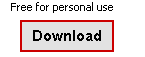
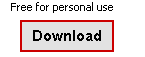
4.Then If you are using Mozilla Double Click on the file’s name=)
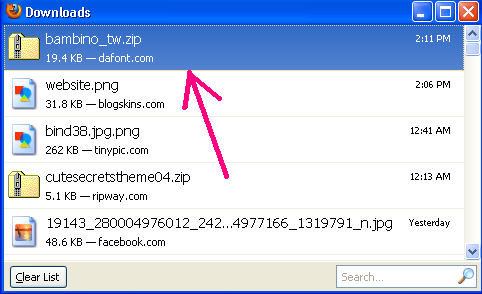
5. New window will open this is where you can extract the font from a zip file. If its in a RAR format you can download winrar through google=) So CLICK extract file.
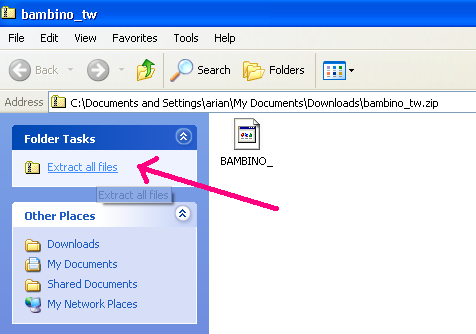
6.New window will open again..copy the extracted file=)
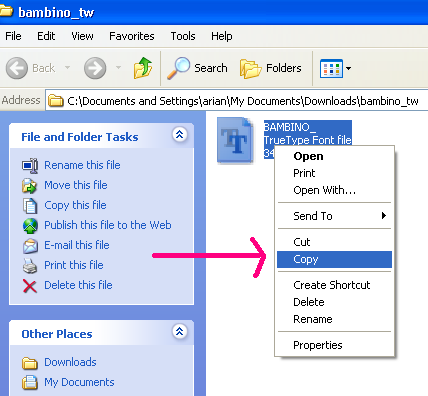
7.Click START and then look for CONTROL PANEL.

8. New window will open look for FONTS.Right click and paste!!
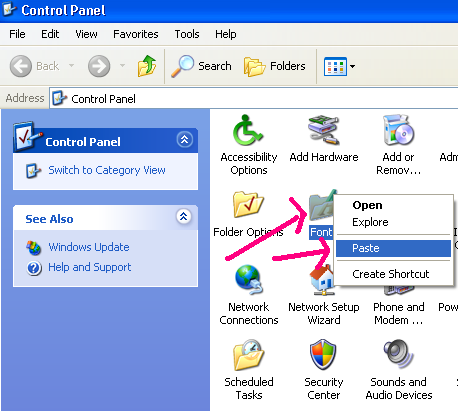
YOURE DONE!!!




4 comments:
hnd po sia gumagana everytime na kinacopy ko :(
how about for windows 7? nakakainis di mo gumagana tlaga e.
yey.. nag WORK saken.. ^^
thnxx s tutorials..
wooh.! cant wait to try..!
Post a Comment