1. CLICK-> http://mp3.zing.vn
2.Type In The song that you want:

3.CLick The Title of The song:

4. 1.Click any of the skins you want
2.Click The Word With Play
3.Copy the code from BLOG
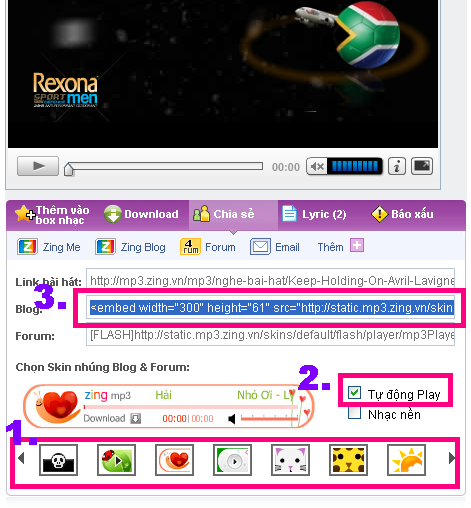
6.Find The Tab With “INFO”
7.Paste The code and youre done.
HOW TO MAKE IT HIDDEN?
A. Set the height and width into “1”
B. Place the code In the Custom HTML Code Just After <HEAD>




4 comments:
thanks !
i cant understand the language???
Thank you Yanilavigne! xD
m not able to load another song on zing..its playing the same song again & again
Post a Comment